Welcome to the ultimate Fiverr gig creation guide!
If you’ve ever wondered how to sell like a pro on Fiverr and turn your skills into income, you’re in the right place. In this comprehensive guide, we’ll take you step by step through the process of creating a gig that attracts buyers, showcases your talents, and helps you build a successful freelance career on Fiverr.
Whether you’re a seasoned freelancer or just starting, mastering the art of creating a compelling gig is crucial. Think of this guide as your roadmap to success on Fiverr, where we’ll explore the strategies, tips, and best practices to help you stand out in a competitive marketplace. So let’s dive in and learn how to create your gig like a pro on Fiverr!
Welcome to Fiverr: A Platform for Freelancers
Fiverr stands as a digital oasis for freelancers, offering a diverse marketplace to showcase their skills and connect with global clients. Whether you’re a seasoned professional or a budding talent, Fiverr opens doors to endless opportunities.
Importance of Creating a Professional Gig on Fiverr
In the bustling world of online freelancing, a professional gig can be your beacon of success. Crafting a gig that not only showcases your expertise but also resonates with potential clients is crucial for standing out in the crowd and securing lucrative projects.
Understanding Fiverr
What is Fiverr?
Fiverr is an online platform that allows freelancers to offer a wide range of services, known as gigs, to clients worldwide. From graphic design to digital marketing and everything in between, Fiverr caters to diverse skill sets and industry niches.
How does Fiverr work for sellers?
As a seller on Fiverr, you create gigs detailing the services you offer, set prices, and establish delivery timelines. Clients browse these gigs, place orders, and provide feedback, creating a dynamic ecosystem for freelancers to thrive.
Benefits of Selling on Fiverr
The benefits of selling on Fiverr are manifold. It provides access to a global client base, offers flexibility in work hours and project selection, facilitates secure payment transactions, and fosters professional growth through client interactions and feedback.
Getting Started
Sign Up on Fiverr as a Seller
The first step to kick-starting your freelance journey on Fiverr is signing up as a seller. This simple process involves creating a profile, verifying your identity, and setting up payment preferences to start receiving orders.
Profile Optimization Tips
Optimizing your Fiverr profile is key to attracting clients. Highlight your skills, experience, and expertise in a compelling bio. Use a professional profile picture and showcase your best work samples to create a lasting impression.
Choosing the Right Gig Category
Selecting the right gig category is crucial for reaching your target audience. Whether you’re a graphic designer, writer, programmer, or consultant, align your services with the most relevant category to maximize visibility.
Researching Market Demand
Before creating your gig, conduct thorough research to understand market demand. Identify trending services, assess competition, and tailor your offerings to meet the needs of potential clients for optimal success.
Crafting Your Gig
After you have successfully set up your Fiverr profile, it’s time to dive into creating your very first gig. A gig is essentially the service you offer and sell on the platform. It’s your chance to display your skills and impress potential buyers by providing them with all the necessary details they might require before purchasing from you.
As a new seller on Fiverr, we suggest starting with just one Gig and dedicating your time and energy to perfecting that particular service. It is better to create your Gigs and seller account using a desktop.
To create a Gig:
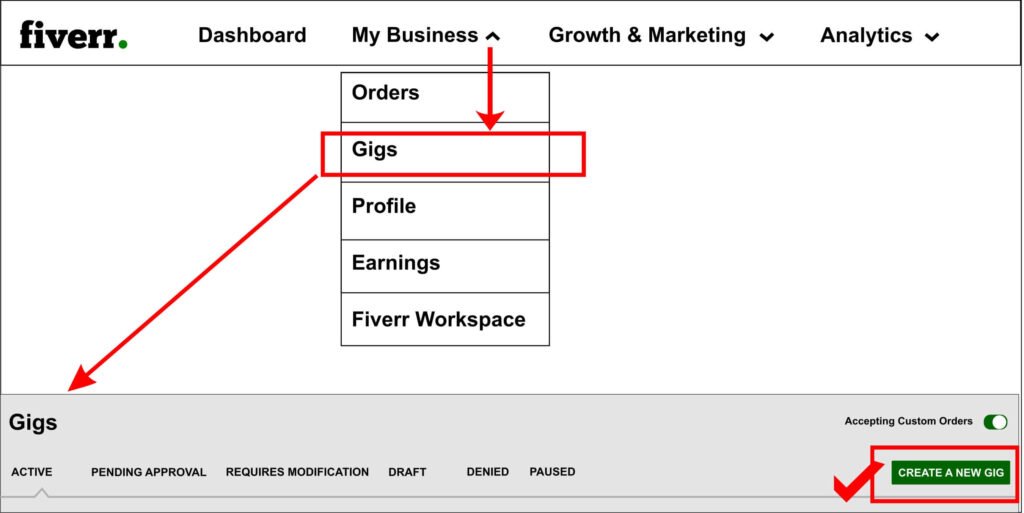
Log in > Click on My Business > Click on gigs. Click on Create a New Gig.
To make any changes and edit your Gig:
Log in > Gigs> Find the gig you’d like to edit. From the drop-down list on the right, select Edit, Make Changes, and Save.
The following is the step-by-step process for creating a winning Gig:
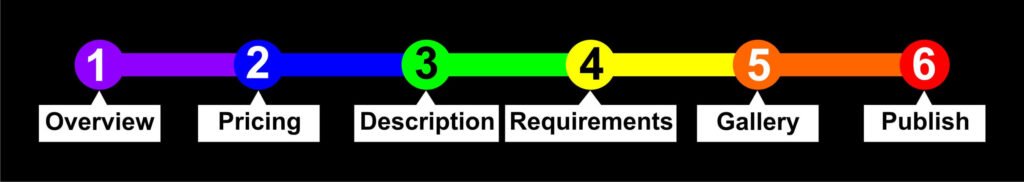
Step I: Gig Overview
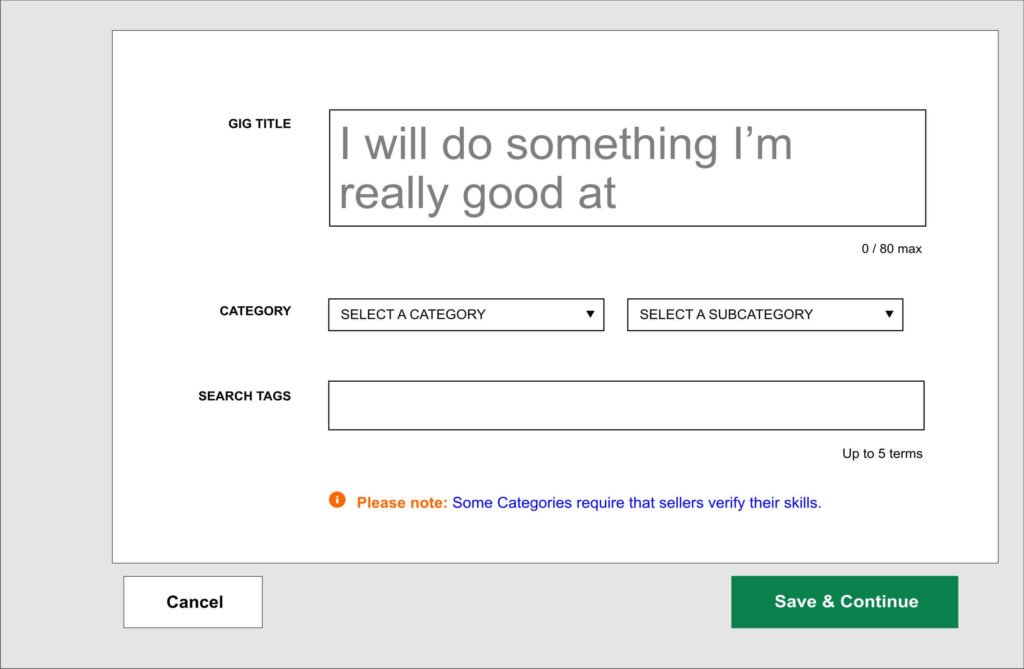
Gig title: Choosing a Gig Title that Sells
Your gig title serves as the first impression on potential clients. Craft a title that is clear, concise, and captivating, showcasing the value you offer and enticing clients to click and learn more about your services. Starting your title with “I will…” and adding your service name can help you rank your gig.
To catch the attention of customers, use evocative language and include the terms they are searching for. Adding delivery time to your title can also increase your chances of getting orders, especially if buyers need fast delivery.
By creating an SEO-friendly title with relevant keywords, you can rank your gig on the first page and attract more buyers.
Category and Sub-Category
When creating your Fiverr Gig, it is important to select the appropriate category and subcategory that align with the services you are providing. Fiverr recommends categories based on your title, so choose carefully as you won’t be able to change it once your Gig is published.
Choosing the correct category ensures that your services are discoverable by the right audience. Take the time to search Fiverr’s marketplace for similar services to see how other sellers have categorized their services.
Fiverr will also provide recommendations based on your Gig’s title. Be clear about the purpose of your Gig and the specific service you are offering. Highlight the value of your service and proofread your Gig description for any grammatical errors.
Remember to only include URLs from Fiverr’s approved list if you want to share an external link in your description. Avoid sharing personal contact information and ensure that your Gig is in line with Fiverr’s Terms of Service.
You won’t be able to change your Gig’s category after it’s published, so choose carefully and ensure that the category matches the services you’re providing.
Service Type
Choose a service type to make sure that you appear in the search results of the category you selected. Note: This is only available for certain categories.
Gig Metadata
Fill in details such as the type of service, delivery time, and any specific expertise required. Select the relevant criteria for each topic. Note: This is only available for certain categories.
Search Tags
When creating your Fiverr gig, it’s crucial to pay attention to the tags you include. Fiverr allows up to five relevant tags, so choose them wisely. Make sure they accurately reflect your gig and avoid adding unnecessary tags.
Using irrelevant tags can result in your gig being shown in places where it’s not needed, leading to no orders. If you’re unsure which tags to use, take a look at other successful sellers in your niche and see which tags they’re using. You can then choose and add similar tags to your gig.
Remember, the right tags can make a big difference in your gig’s ranking.
Click Save & Continue.
Step II: Scope and Pricing
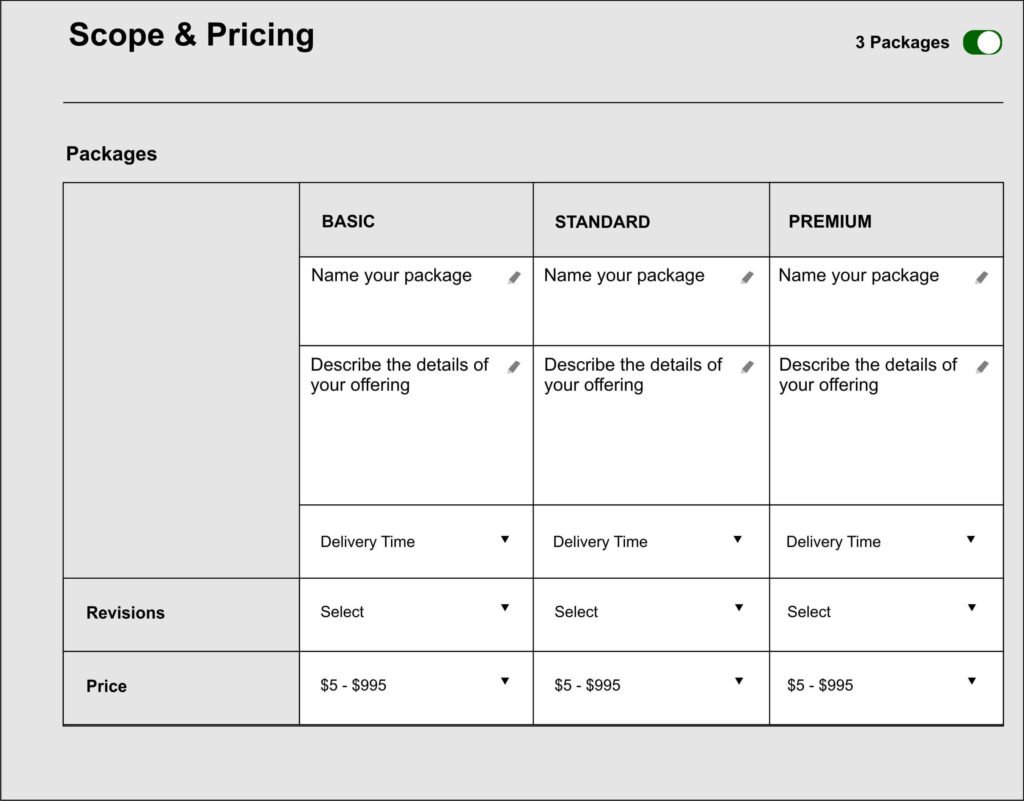
Name your package
The packages section on Fiverr is where sellers can include important details about their services such as pricing, delivery time, revisions, and more. There are three types of packages available for sellers to choose from based on their services.
By creating three packages, sellers can offer customized extra services to buyers at the checkout page.
In the first package, sellers usually offer lower prices, which can vary depending on the services provided. Sellers can also give their packages unique names such as Silver, Basic, Small Pack, or any other name they prefer. It’s important to remember that sellers can only add one name to each package.
The second package typically includes medium-priced services. Sellers can choose names like Gold, Medium, or Second Package for this type of package. In addition to the price, sellers also include information about delivery time, revisions, and other relevant details.
The third package is usually priced higher than the first two packages. Sellers provide all the necessary services and charge a higher amount for this package. For example, while the second package may not include revisions or source files, the third package includes everything and comes at a higher cost for buyers.
Delivery Time
When setting up your Fiverr Gig, you can easily choose the timeframe in which you will complete the project. Simply use the drop-down menu to select the number of days it will take.
Additionally, you have the option to customize your service by selecting various extras. These extras can include additional items or features that you’d like to offer to your clients.
It’s important to note that the specific extras available may vary depending on the type of service you are providing. For example, if you offer logo design services, you can choose from a range of options such as the number of logos to include, the availability of source files, or even a high-resolution file.
Revisions
When using Fiverr, it’s important to keep in mind that you should offer buyers the option to request revisions. This can be done by selecting the number of revisions you are willing to provide in your Gig using the drop-down menu.
It’s worth noting that if your Gig involves customization or creation, it is recommended to offer additional revisions to ensure customer satisfaction.
Price
When setting the price for your service, take into consideration the modifiers that may apply. These modifiers will help you determine the appropriate price for your gig package based on your category and subcategory.
Keep in mind that the price should range from a minimum of $5. Additionally, in some categories, you have the flexibility to create up to 3 different packages for your services.
Pricing your services competitively is essential for attracting clients while ensuring fair compensation for your expertise. Consider factors such as industry standards, complexity of work, and value-added services when setting your rates.
Extra Services: Adding Gig Extras for Up-selling
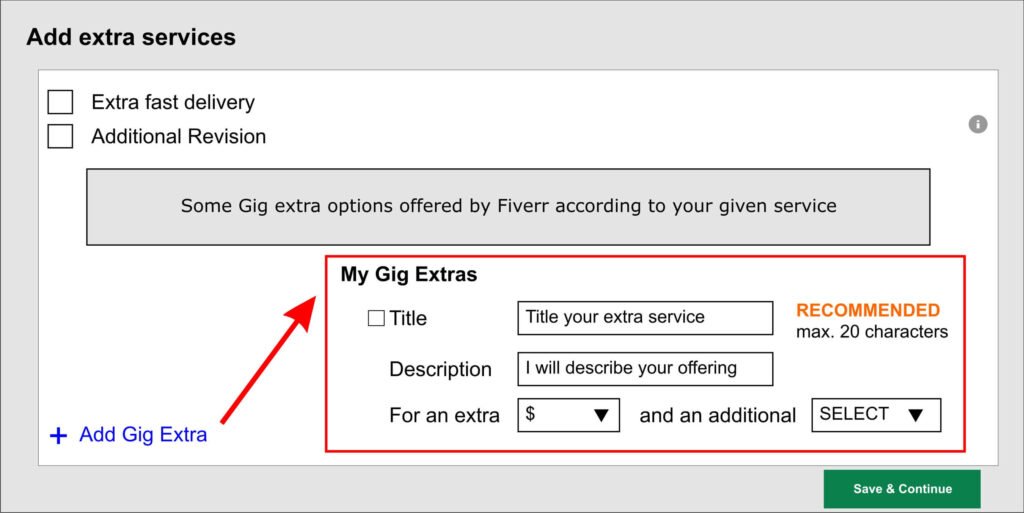
Gig Extras (Optional): As a successful freelancer on Fiverr, you have the option to use Gig Extras to increase your earnings. Gig Extras are additional services that can be added to your Gig packages, providing buyers with more options to choose from.
By offering Gig Extras, you can provide additional value to your buyers and increase your chances of making more money online. Some popular Gig Extras include extra revisions and fast delivery, which are in high demand.
Extra revisions allow you to offer more revisions at an additional cost, while also setting expectations and limiting the number of revisions you offer. Fast delivery, on the other hand, offers your buyer the option to receive their delivery faster than the original delivery time offered in the purchased package. Additionally, you can consider offering other related extras that can increase the cost while providing more value for the buyer.
By utilizing Gig Extras, you can take your freelancing business to the next level and increase your earnings on Fiverr.
Fiverr already offers some gig extra options that are related to your service, allowing you to choose the ones that best suit your offerings and set prices for each of them.
Additionally, you have the freedom to add your own gig extras by simply clicking on the “Add Gig Extra” link located at the bottom of the My Gig Extras section.
Click Add Gig Extra > Complete a title (mandatory), description, price, and how long it will take you.
Step III: Description and FAQ
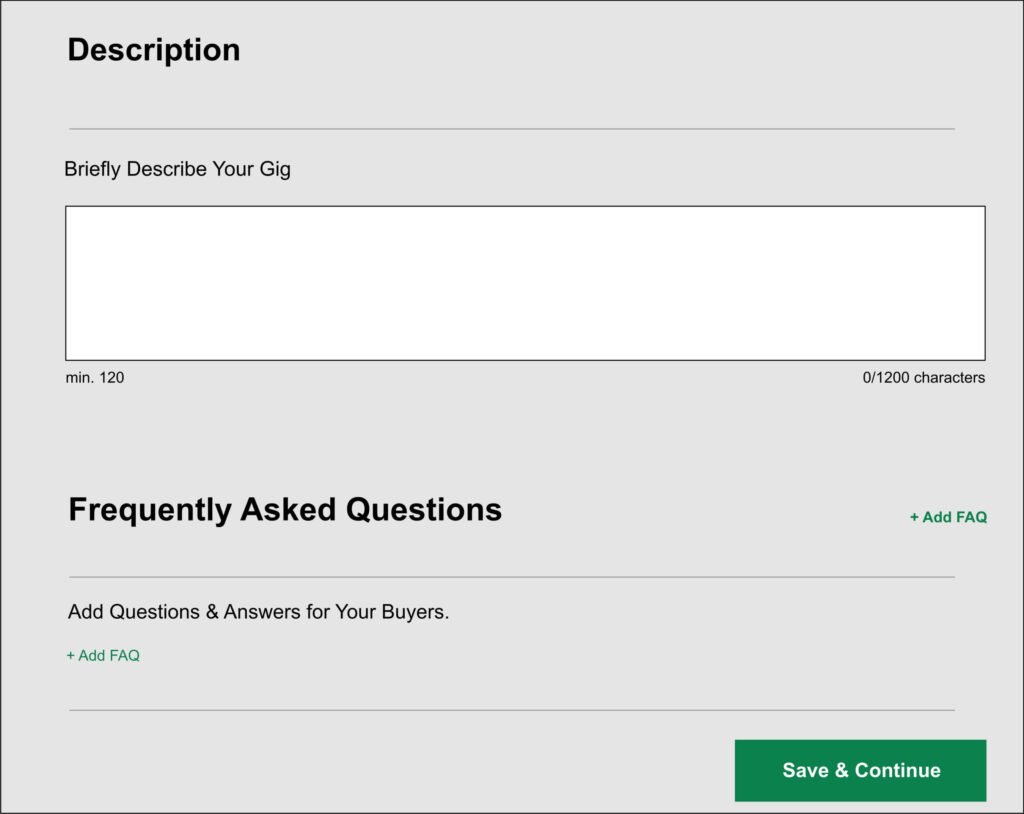
Gig Description: Writing an Engaging Gig Description
Crafting a captivating description for your Fiverr gig is crucial to attracting potential clients. With up to 1,200 characters, ensure your description is clear and concise, focusing solely on your digital service.
Emphasize the advantages buyers will gain by choosing your services and what sets you apart from competitors. Incorporate relevant keywords that your target audience might use when searching for similar services, enhancing the discoverability of your gig.
Utilize this opportunity to showcase your expertise by highlighting your qualifications, previous work, and any unique skills or experiences you possess.
To provide a solution for your query, it is important to consider the following modifiers: “clear description,” “compelling description,” “benefits of your services,” “why clients should choose you,” “relevant keywords,” “demonstrate your expertise,” “highlight your qualifications,” “previous work,” and “unique skills or experiences.”.
Remember to only include URLs from Fiverr’s approved list and refrain from adding any contact information. By considering these modifiers, you can create a compelling gig description that effectively communicates the value of your digital service.
Gig Description Video
Create a captivating video for your Fiverr Gig Description that allows you to personally connect with your audience, showcase your expertise, and showcase your previous projects. By presenting yourself professionally and engagingly, you can effectively communicate the value of your services and attract potential clients.
A carefully crafted video has the power to transform interested individuals into satisfied customers, making it an essential tool for boosting your sales on Fiverr.
FAQ
FAQs (Optional): To enhance the understanding of your service by potential buyers, it is recommended to include frequently asked questions and their corresponding answers in FAQ section on Fiverr. This will provide clarity and transparency to your buyers, making them more confident in their decision to purchase your service.
Add answers to the most commonly asked questions (limit of 8 FAQs). Your FAQs are displayed on your Gig page.
Save & Continue.
Step IV: Requirements
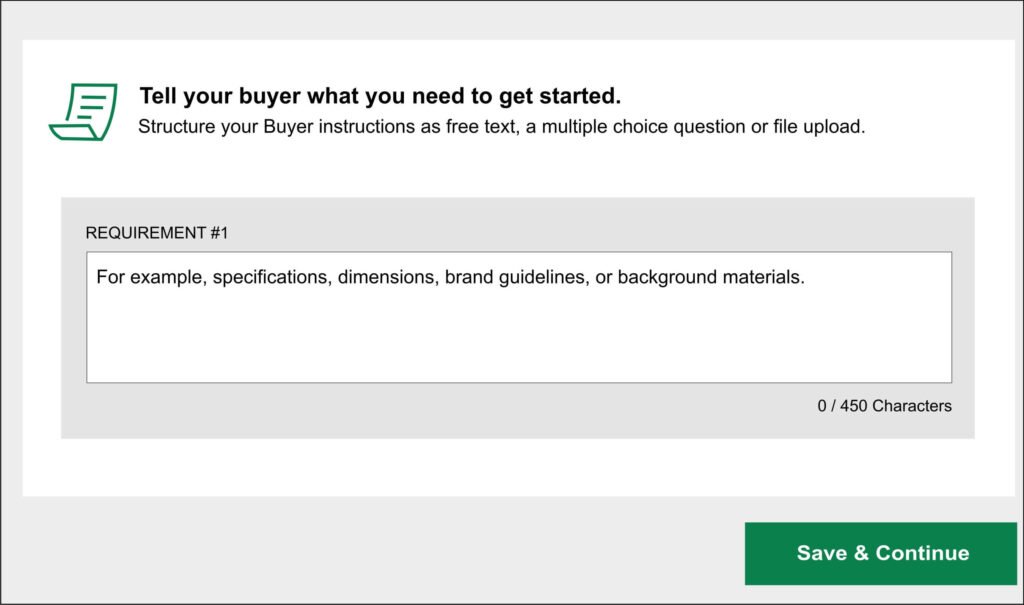
Gig Requirements
When clients place an order on Fiverr, it’s important to gather all the necessary information to ensure a smooth workflow. By clearly defining the details or materials you need from buyers, you can avoid any misunderstandings.
It’s also a good idea to tailor your services to each client’s unique needs by allowing them to provide specific instructions or details. This customization demonstrates your commitment to meeting their requirements.
When setting gig requirements, it’s helpful to distinguish between mandatory and optional requirements. Mandatory requirements are essential for completing the order, while optional ones offer buyers flexibility.
It’s important to be transparent about what is necessary for your work and what is simply a must. Additionally, keep in mind that files up to 5GB can be uploaded and attached.
Save & Continue
Step V: Gallery
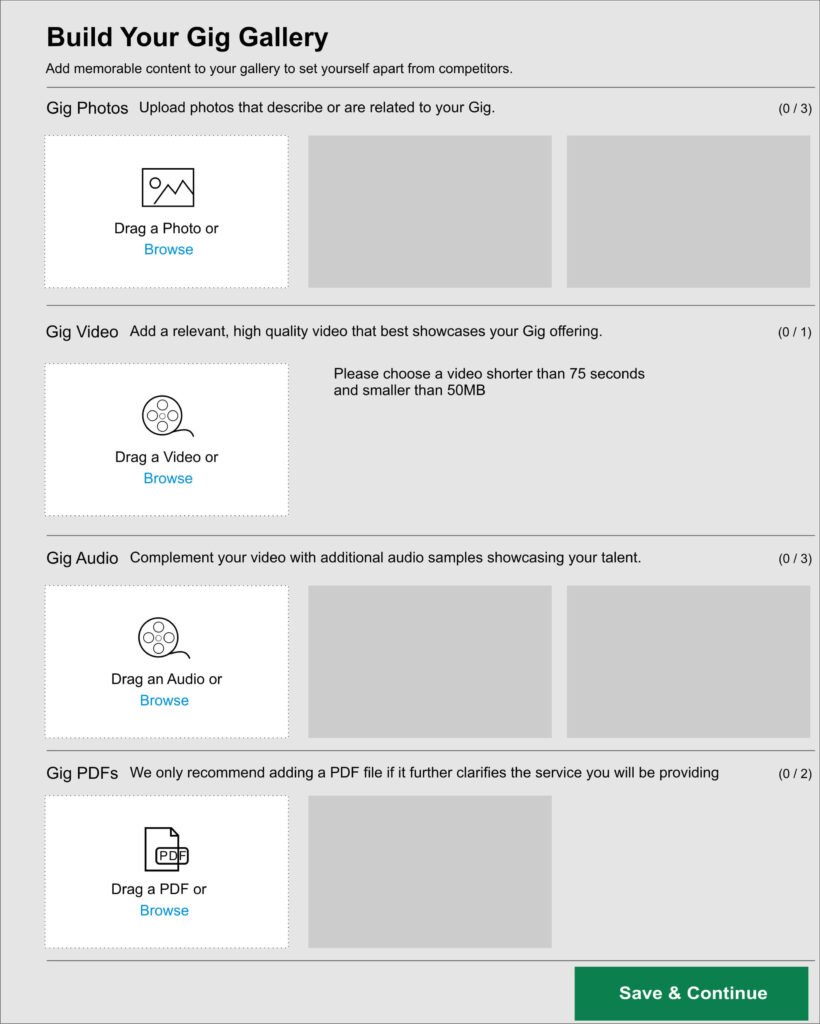
Images
The power of an image in business is undeniable, and a captivating Gig image significantly impacts sales and revenue. It influences potential buyers’ interest in your product or service.
To ensure success, use unique, eye-catching Gig images that are professional and attractive. If you lack design expertise, hire a freelancer to create a visually appealing thumbnail.
General image guidelines:
- Recommended image size: 1280px x 769px (at 72 DPI)
- Minimum image size: 712px x 430px (at 72 DPI)
- Upload at least one image for your Gig.
- You can upload up to 3 images to showcase your work.
- Make sure all images are original and owned by you.
- Avoid using copyrighted or downloaded images.
- If using stock images, ensure you have the rights to use them and they are high-quality and relevant.
- Include your gig title or a text overlay of up to 10 words on your gig thumbnail.
- Keep your Gig images clean and simple, avoiding overcrowding with logos.
- If uploading a picture of yourself, make sure it is high-quality, well-lit, and in focus.
- Choose images that help potential buyers understand your work quickly, avoiding overwhelming collages.
- Focus on your main object when combining text, graphics, and photos.
Videos
Fiverr provides an opportunity for sellers that is they will upload a video according to their services and professional video increase the order chances.
If you will add a video then you will need to create a professional and attractive video if you are not creating then you will hire freelance and they create a video according to your needs.
In the video, you will describe your services your name, skills, and show a small amount of your previous work. Once you add a video, it will be used for the thumbnail, in place of a Gig image—meaning the video thumbnail will take priority and will be displayed first, before other Gig images added.
Note: This field is mandatory for the Video & Animation category.
General video guidelines:
- Ensure that your video is within the 75-second time limit. Keep your video file size under 50 MB.
- Avoid including personal contact information or URLs in your videos.
- Emphasize that your services are exclusively available on Fiverr.
- Utilize videos to showcase your skills and services or introduce yourself as a seller.
- Supported video file formats include mp4 and AVI.
- Choose a thumbnail from your video to be displayed in the marketplace.
- Remember that the video should not exceed 50 MB and include your voice to avoid rejection by Fiverr.
Audio
This option is not available in all categories. Supported formats are MP3 and MPEG. Make sure your audio isn’t longer than 3:30 minutes. Make sure your audio is less than 10 MB.
In the Music & Audio category, you’ll need to upload an audio or video sample to publish your gig.
PDF (Optional): As a seller on Fiverr, it is essential to have a well-crafted pdf portfolio that showcases your services. This portfolio not only demonstrates your skills and creativity but also assists buyers in making informed decisions about your offerings.
Regardless of your niche, it is effortless to incorporate this portfolio into your gig, with a maximum size limit of 2MB. You can upload up to 2 PDF files. Only the first 3 pages of your PDF will be displayed.
Shipping
Some of the Fiverr services involve physical delivery, like arts and crafts or collectible items. If your service requires shipping, make sure to select that option in your Gig.
However, if you’re not selling a physical product, you shouldn’t ask for a shipping fee from your buyers and should avoid selecting that option.
Save & Continue
Optimizing for Search
Understanding Fiverr SEO
Fiverr SEO plays a vital role in improving your gig’s visibility within the platform’s search results. Familiarize yourself with Fiverr’s search algorithms, optimize your gig content with relevant keywords, and employ SEO best practices to enhance discoverability.
Optimizing Gig Titles and Descriptions for Keywords
Strategically incorporate relevant keywords in your gig titles and descriptions to improve search ranking and attract organic traffic. Focus on long-tail keywords, niche-specific terms, and client-centric language to increase engagement and conversions.
Using Strategic Tags and Categories
Selecting appropriate tags and categories is essential for categorizing your gig effectively and reaching the right audience. Choose tags that accurately describe your services, align with client search queries, and complement your gig’s main category.
Review the Information on Your Gigs
Before submitting your gig for approval, take a moment to review all the information you have filled in. It’s always a good idea to double-check everything to ensure accuracy.
Once your gig is approved, you can dive right into working on Fiverr and start making things happen!
Step VI: Publish Gig
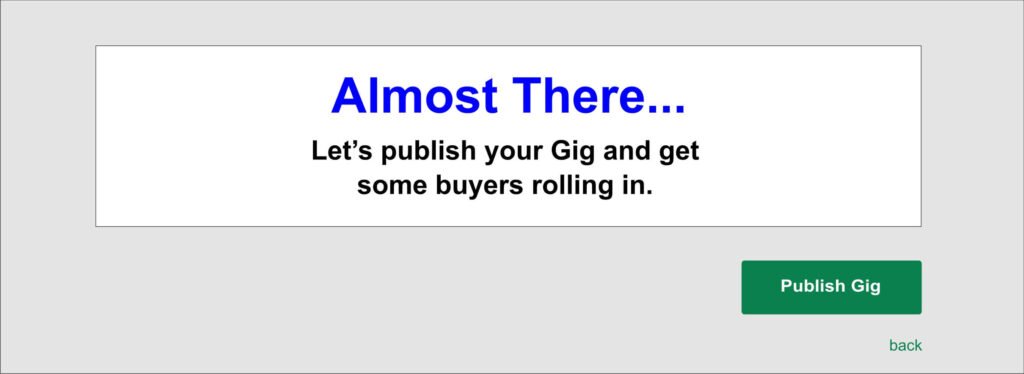

Publish your gig for the public to see
When you’re happy with your Fiverr gig’s setup, it’s time to make it public. To do this, simply click the “Publish Gig” button and your gig will be visible to potential clients all over the world. Keep in mind that if your gig includes a video, it will be labeled as “Pending” until it’s reviewed. Otherwise, it will be labeled as “Active”.
Skills Test
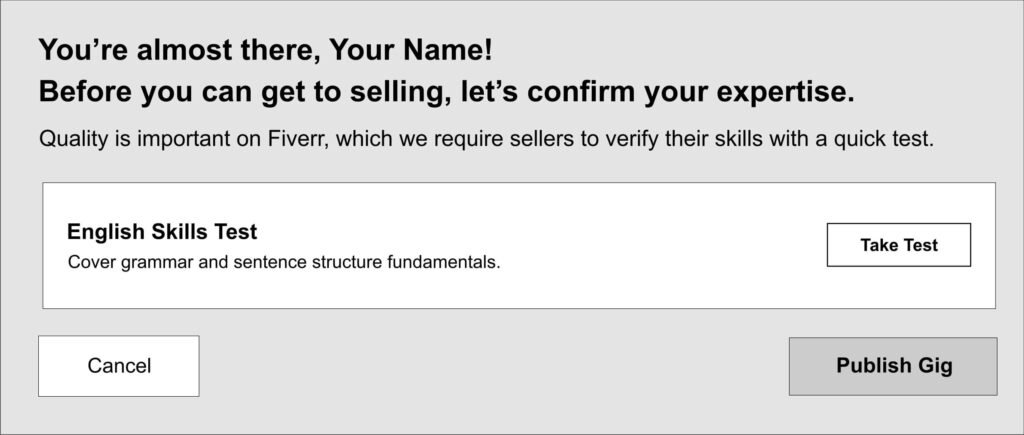
While taking Skill Tests isn’t mandatory, it’s highly recommended to help build trust with potential buyers. By showcasing your verified skills, you can stand out from other freelancers and increase your chances of getting hired. So why not take a few tests and see how you stack up? It could be the boost your freelance career needs.
As a freelancer, it’s important to showcase your skills and expertise to potential clients. One way to do this is by taking Skill Tests, which can help increase buyer confidence in your abilities. These tests vary depending on your niche, and can range from basic language skills to more technical knowledge. By completing these tests, you can demonstrate your proficiency and show that you’re serious about your work.
To pass a skill test, you’ll need to answer a minimum of 60%–80% of 40 questions correctly within a time limit of up to 40 minutes. If you don’t pass on your first attempt, there is a one-day waiting period before you can retake the test. You can only take a test twice within three months. Once you’ve passed, you’ll have the option to display your verified skills on your profile, which can help attract more clients.
Offered Skill Tests: English Language (Words and Phrases), Adobe After Effects, Content Writing, Analytical Skills, US English Basic Test, Adobe Illustrator CSS 3, Customer Service, German Grammar, Adobe Photoshop, HTML 5, Microsoft Excel, Italian Grammar, Social Media Marketing Test, Virtual Assistant, Spanish Grammar, WordPress 5.1.
Promoting Your Gig
Leveraging Social Media for Promotion
Social media platforms offer valuable opportunities to promote your Fiverr gig and expand your reach. Share gig updates, showcase your work, engage with potential clients, and leverage targeted advertising to attract leads and conversions.
Collaborating with Influencers or Partners
Collaborating with influencers or strategic partners can amplify your gig’s visibility and credibility. Identify influencers or industry experts aligned with your niche, collaborate on content or promotions, and leverage their audience reach to attract new clients.
Participating in Fiverr’s Promotional Programs
Take advantage of Fiverr’s promotional programs and initiatives to boost your gig’s exposure and attract clients. Participate in promotional campaigns, offer discounts or promotions, and leverage Fiverr’s marketing channels to reach a broader audience.
Managing Orders
Handling Client Communication Efficiently
Effective communication is key to successful client relationships. Respond promptly to client inquiries, clarify project requirements, provide regular updates, and address any concerns or questions to ensure a smooth and satisfactory experience.
Delivering High-Quality Work on Time
Deliver exceptional work that exceeds client expectations and aligns with project requirements. Adhere to agreed-upon timelines, meet delivery deadlines, and strive for excellence in every aspect of your work to build a reputation for reliability and quality.
Managing Revisions and Client Feedback
Be open to client feedback and constructive criticism, and be proactive in addressing any revisions or adjustments required. Prioritize client satisfaction, seek feedback to improve your services, and use positive reviews to enhance your gig’s credibility.
Building Trust and Credibility
Showcasing Positive Reviews and Ratings
Positive reviews and ratings are powerful indicators of your credibility and competence. Showcase glowing client testimonials, high ratings, and testimonials prominently within your gig to build trust and instill confidence in potential clients.
Providing Exceptional Customer Service
Offer exceptional customer service throughout the client journey. Be responsive, attentive to client needs, proactive in addressing concerns, and go above and beyond to deliver a seamless and memorable experience that fosters long-term client relationships.
Offering Guarantees and Refunds
Offering guarantees and refunds can further instill confidence in potential clients. Provide clear policies on revisions, refunds, and satisfaction guarantees to demonstrate your commitment to client satisfaction and risk mitigation.
Scaling Your Gig
Evaluating Gig Performance Metrics
Regularly monitor and evaluate key performance metrics for your gig, such as conversion rates, order volume, client feedback, and earnings. Use the analytics tools provided by Fiverr to gain insights into your gig’s performance and identify areas for improvement.
Scaling Up by Offering Additional Services
Expand your service offerings to cater to diverse client needs and expand your earning potential. Identify complementary services or niche specialties to add to your gig portfolio, allowing you to attract a broader client base and increase revenue streams.
Expanding to Multiple Gig Categories
Diversify your gig portfolio by branching out into multiple categories that align with your expertise and interests. Explore new niches, research market demand, and create specialized gigs tailored to different client segments to maximize your reach and opportunities.
Staying Updated
Keeping Up with Fiverr Policy Changes
Stay informed about Fiverr’s policies, terms of service, and platform updates to ensure compliance and avoid any issues or penalties. Regularly review Fiverr’s guidelines, participate in educational resources, and stay proactive in adapting to changes.
Continuing Education and Skill Development
Invest in ongoing learning and skill development to stay competitive and relevant in your industry. Explore online courses, workshops, and certifications to enhance your skills, expand your knowledge base, and offer cutting-edge solutions to clients.
Engaging with Fiverr Community and Forums
Engage with the Fiverr community, participate in forums, and network with fellow freelancers to exchange insights, seek advice, and collaborate on projects. Leverage the collective knowledge and support of the Fiverr community to grow professionally and stay motivated.
Are you looking for helpful resources? Look no further! Click here to access and download our free guides tailored for Fiverr freelancers, buyers, and affiliates.
Conclusion
Selling like a pro on Fiverr requires strategic planning, continuous learning, and delivering exceptional value to clients. By optimizing gigs, leveraging promotional opportunities, providing excellent service, and staying updated with industry trends, you can position yourself for success in the dynamic world of online freelancing.
To achieve success, implement the strategies outlined in this article, embrace challenges as growth opportunities, stay adaptable, and unleash your full potential!
Disclaimer: This blog may contain affiliate links, which means that we may earn a commission if you click on the link and make a purchase. Please note that this comes at no additional cost to you. The decision to purchase through an affiliate link is entirely up to you, and your support through these links helps us continue to provide valuable content. We appreciate your support!




