Introduction
Welcome to Fiverr: A Platform for Freelancers and Buyers
Fiverr stands as a vibrant marketplace where freelancers and buyers converge, creating a dynamic ecosystem of talent and opportunity. From graphic design to digital marketing, Fiverr offers a plethora of services tailored to meet diverse needs.
Understanding the Importance of Hiring on Fiverr
In today’s digital landscape, hiring on Fiverr isn’t just a choice; it’s a strategic decision. It unlocks access to a global pool of skilled professionals, streamlines project management, and fosters innovation.
Let’s Explore Fiverr’s Hiring Process
I. Creating Your Fiverr Account
To register for Fiverr, use your email address, Google, or Facebook. Stick to one account only, as attempts to create multiple will result in the account being disabled. Check the Terms of Service for more information. Choose your username carefully, as it cannot be changed once registered.
Your journey on Fiverr begins with creating an account. This simple step opens doors to a world of possibilities, enabling you to showcase your projects or find the perfect freelancer.
By clicking here, you can find more information on the sign-up process for Fiverr.
Setting Up Your Buyer Profile
Crafting a compelling buyer profile is key to attracting top-tier talent. Highlight your projects, share your vision, and establish credibility within the Fiverr community.
Touring the Fiverr Dashboard
The Fiverr dashboard serves as your command center. Navigate seamlessly through tabs, messages, and notifications to stay on top of your projects.
Understanding Gig Listings and Descriptions
Gigs are the heart of Fiverr. Gig describes the seller’s service on Fiverr. Decode gig listings and descriptions to grasp services offered, pricing structures, and seller expertise before making decisions.
II. Define Your Project Requirements
Before hiring a freelancer on Fiverr, it’s essential to have a clear understanding of the job you need assistance with. This will enable you to communicate your requirements and goals effectively. The freelancer may bring their expertise and ideas, so brainstorming and outlining the task are recommended.
A clear vision of the job is crucial for providing a detailed explanation to the freelancer. It’s your responsibility to provide them with as much information as possible to help them understand your business objectives. Gathering all necessary information and materials should be your initial priority.
Define project goals, timelines, and budget constraints upfront. This clarity guides your search for the perfect freelancer aligned with your vision.
III. Browsing and Searching for Services
To find freelancers or services on Fiverr, you can browse categories on the homepage or use the search box to search for specific gigs. You have multiple options to search for services on the platform.

Fiverr provides many filter options to find relevant gigs on the website. You can search by:
- Tags
- Category
- Service Options
- Seller Details
- Budget
- Delivery Time
- Relevance: Relevance, Best Selling, or Newest Arrivals
- Pro Services: Verified freelancers for quality service delivery
- Local Seller: Fiverr sellers within your country
- Online Seller: Available Fiverr Seller online

1. Category
You can search by category, ranging from writing to coding, to find the specific service you need. To find the most relevant gigs, select the desired category and narrow your search by using search filters.
2. Service options
You can narrow down your search by selecting service options such as topic, language, and what to include in the service.
3. Seller details

You can filter your search based on seller details, including their seller level, whether they are a Top Seller and the languages they are fluent in. The quality of work you want will determine the type of freelancer you should hire.
For top-notch work, consider someone with prior experience and a proven track record. Fiverr has a reputation for evaluating and approving highly-rated sellers. These sellers demonstrate their expertise through past work and satisfied clients and can be viewed through their past collaborations with brands or companies.
To find top-rated sellers on Fiverr, use the “Pro Service” filtering option and sort results by “Bestselling” or “New arrival”. This will display the highest-rated sellers relevant to your search. If you don’t specifically want a specific level of work quality, leave the filter as it is, and the search results will present the most relevant gigs based on your search queries.
4. Budget
Additionally, you can set a budget by specifying a price range. Budget is crucial when finding gigs on platforms like Fiverr, as it influences service quality and the quality of sellers.
While gigs can be found for as little as $5, the quality may not be up to par. Platforms like Fiverr offer different tiers of gig options, with higher-quality gigs generally costing more. To streamline your search and save time, use the budget filtering option on the page to find gigs that fit within your budget.
5. Delivery Time
You can choose the delivery time that suits you, from express 24-hour delivery to any time.
6. Relevance
Users can sort gigs by ‘Relevance’, ‘Best Selling’, or ‘Newest Arrivals’. The Best Selling filter is recommended for high-quality work, while the Newest Arrivals filter is suitable for budget-conscious buyers. The ‘Relevance’ filter is self-explanatory and should be used for specific buyer requirements.
7. Pro Services
You can opt for Pro Services, which may come at a higher price but offer premium quality. The “Pro” switch allows users to choose verified sellers with high customer satisfaction.
8. Local Sellers
‘If language barriers are a concern, you can select Local Sellers’ who are from your country, ensuring better communication.’If language barriers are a concern, you can select ‘Local Sellers’ who are from your country, ensuring better communication.
9. Online Sellers
Lastly, if you prefer immediate contact, you can choose ‘Online Sellers’ who are currently online and ready to assist you.
These features provide you with more flexibility and options to find the perfect service provider for your needs.
The “Save” feature allows easy revisiting of a seller’s profile. After examining a few gigs, make an informed decision based on their relevance, price, and other factors.
Once you find a service you like, click the gig to go to the seller’s gig page. Check out the seller’s gigs.
IV. Vital Aspects to be Inspected in a Seller’s Gig
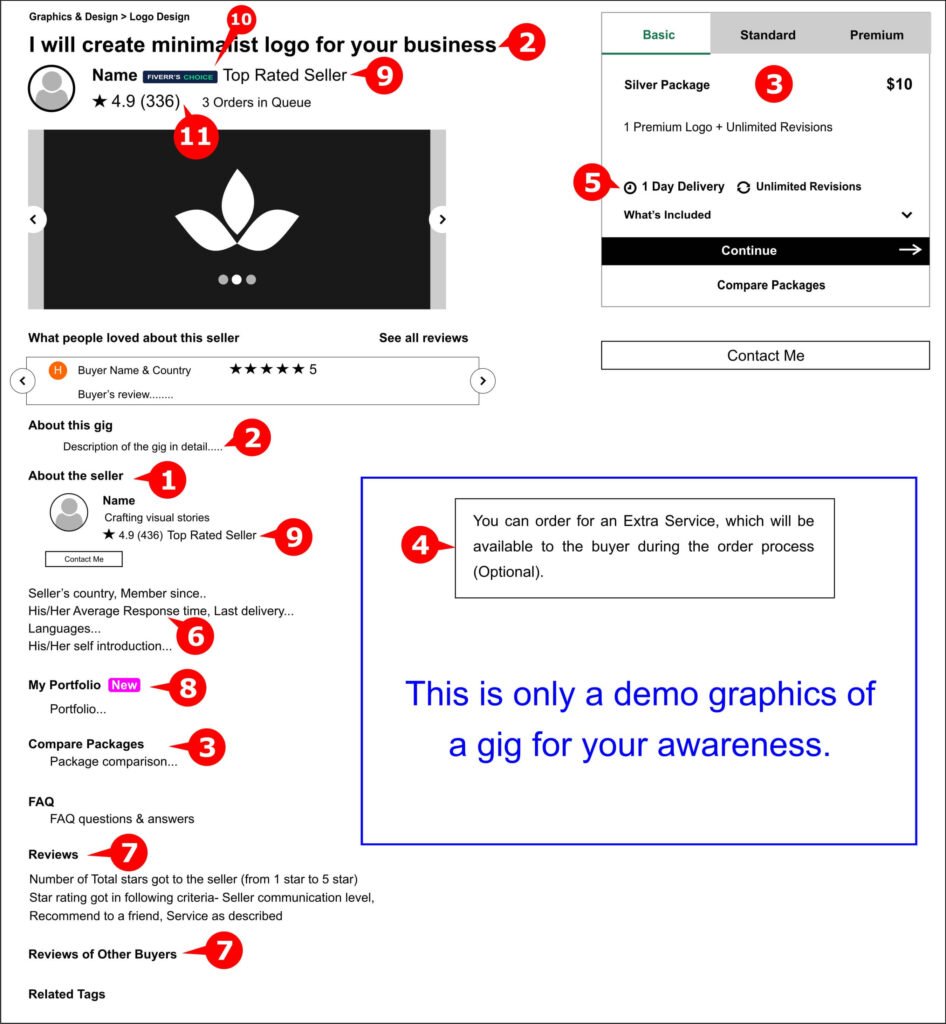
1. Check the Profile of the Seller
A freelancer’s profile is a crucial indicator of their ability to deliver high-quality work. Factors such as their industry expertise and their active presence on Fiverr should also be considered when hiring a freelancer.
2. Check the Gig Titles and Descriptions
It is essential to carefully read and understand the seller’s offerings and expertise by evaluating gig titles and descriptions. A concise and descriptive gig title will give you an initial idea of their specialization.
The main gig images on the gig page include the seller’s photo, their representative gig image, and examples of their work. The quality of the seller’s work can give you an indication of the final quality of your project.
On Fiverr, sellers can showcase their identity in just one sentence right below their profile picture. This concise sentence can provide you with valuable insights into the seller’s personality and expertise.
The gig description provides more comprehensive information. By reading the gig’s full description, you can learn more about service delivery, expectations, and quality. Some sellers even showcase examples of their work in the gig description to help you make an informed decision.
Pay attention to the gig description details, as they contain all the necessary information about the gig offers and should be relevant to your search queries. Before contacting the seller, make sure to read the gig description carefully so that you know what to expect from the service.
3. Check the Gig Packages and Pricing
When planning to purchase on Fiverr, it’s crucial to do your due diligence and thoroughly assess all the available options. Numerous freelancers provide different service packages with varying features and prices, including basic, standard, and premium.
To find the package that aligns perfectly with your requirements and budget, take the time to review each option and consider any additional costs or fees associated with them.
To make an informed decision, explore the details of each package offered by the seller. Additionally, there are extra services that can be purchased, such as 24-hour delivery, which can be beneficial in meeting tight deadlines.
On the right side of the main gig images, you will find the gig levels or options displayed. These tiers consist of three categories: the cheapest, mid-tier, and most expensive. While these tiers may differ in terms of quantity or quality, generally, the higher tiers will be pricier and offer more comprehensive features.
4. Check the Availability of Gig Extras and Gig Multiples
When searching for gigs on Fiverr, consider the hidden benefits of gig extras and multiples. These features can enhance your project by providing faster delivery, extra revisions, or including source files. For continuous needs or larger-scale projects, consider gig multiples, which can simplify the process and unlock exclusive discounts or personalized packages. By carefully examining these features, you can ensure your needs are met and discover valuable enhancements that may have gone unnoticed.
5. Check the Delivery Time
When hiring a freelancer, consider the time frame and delivery time by reviewing the gig description and details. Compare different packages, such as Basic, Standard, and Premium, to determine variances in delivery time and additional services.
Choose the package that best suits your needs, budget, and business requirements. After vetting, reach out to the seller and address any questions or concerns before placing your order.
6. Check the Response Time
Monitoring the response time of sellers on Fiverr is crucial for a smooth and efficient transaction process. It reflects their commitment to customer service, professionalism, and communication skills. A quick response indicates their ability to address concerns and questions, especially in time-sensitive projects.
A seller’s availability and commitment to their work are also gauged. The average response time is important when selecting the right seller, with shorter responses being more likely to provide a prompt and efficient communication experience. Ideally, sellers should respond within 1 to 3 hours for a timely and effective communication experience. Monitoring response times helps avoid potential delays or misunderstandings, ensuring a satisfactory experience on Fiverr.
7. Check the Seller Ratings and Reviews
It is essential to consider ratings and reviews to evaluate the reliability and quality of work of a seller, as they provide valuable insights into previous buyers’ experiences.
While Fiverr has implemented measures to prevent fake reviews, it is still possible for fraudulent activities such as paid reviews and misleading feedback to occur. Therefore, buyers need to exercise caution and conduct thorough research before making a purchase solely based on reviews.
When reviewing a gig, there are four key questions to consider: effective communication, timely delivery, unnecessary revisions, and overall worth. Additionally, when comparing freelancers, factors such as price, portfolio samples, experience, years active, and reputation system should be taken into consideration.
Seeking feedback from previous buyers and reading their reviews and star ratings can greatly assist in finding the right freelancer on Fiverr.
8. Review the Seller Portfolios
Sellers use portfolios to showcase their past work, skills, expertise, and creativity. They provide insights into a seller’s attention to detail, professionalism, and ability to meet deadlines.
Buyers can assess if a seller’s style aligns with their specific requirements and vision for their project. The Fiverr ‘My Portfolio’ feature lets sellers showcase past work on their gig listing page.
Many sellers share examples of their work, which is important before placing an order. Some sellers have started adding work portfolios to their gig profiles, but trade carefully, especially if it concerns graphic design, illustration, or images.
9. Check the Seller Levels
Fiverr’s seller-level feature is designed to assist users in evaluating the reliability and expertise of freelancers. The platform offers four distinct levels of sellers, including New sellers, Level 1 sellers, Level 2 sellers, and Top Rated sellers.
Pro-verified freelancers are carefully selected based on their educational background, professional experience, and the quality of their services. It is important to be cautious and look out for warning signs such as missed deadlines, ineffective communication, or a lack of attention to detail before making a hiring decision.
To make an informed choice, it is advisable to compare multiple sellers and take into account their level of experience. If you have a limited budget, you may consider working with newer and less experienced freelancers, while for top-notch quality work, it is recommended to choose experienced professionals.
10. Check the Badges of the Seller
When choosing a Fiverr seller, consider the badges on their profile. These badges serve as virtual certifications, indicating the seller’s expertise and dedication within the community.
Top-rated sellers consistently provide excellent service and receive positive feedback. Multiple badges indicate reliability and experience. However, understanding the meaning of each badge, such as Pro Verified or Fiverr’s Choice, is crucial.
These symbols offer insights into the seller’s skills and reputation. By carefully examining the badges, you can make an informed decision and choose a seller who matches your specific needs.
11. Check the Number of Total Orders and Orders in Queue
The number of orders a seller receives determines their reputation, indicating their workload and availability. A high number of orders indicates a strong reputation, often due to quality work, meeting deadlines, and excellent customer service.
However, the number of orders in the queue also plays a crucial role in determining a seller’s availability. A large queue indicates high demand, while a few indicate more availability. This information helps clients make informed decisions about their project timelines, ensuring the seller’s ability to meet their needs.
12. Check out the Other Gigs of the Seller
When you visit a seller’s gig on Fiverr, you’ll notice two things at the bottom: similar gigs and other gigs by the same seller. It’s a good idea to explore the seller’s other gigs if you find one that you like.
You might find that their other gigs offer more of what you’re looking for in terms of packages or are more budget-friendly. Keep in mind that many sellers offer similar services but have tailored their packages for specific categories.
5 Essential Tips for Gig Buyers
1. Preserve Your Best Choices
Fiverr allows users to create custom lists of their favorite gigs, allowing them to easily revisit and catalog them in their curated lists for future use, making browsing the platform a valuable experience.
If you still feel like browsing the marketplace and viewing other gigs before you make your decision, save the gigs you have found by clicking on the favorite button. You can then come back to those gigs if you don’t find a better seller.
2. Choose the Rising Stars
Sellers must start somewhere to build their reputation and attract customers. Long-standing sellers have a loyal customer base and proven worth, while newcomers are eager to make a name for themselves and may offer additional perks or incentives.
When searching for products or services, filter your search to include new arrivals to discover hidden gems before their prices increase. Newcomers may offer additional perks or incentives to attract potential customers, while established sellers have a loyal customer base.
3. Discover Individuals in Tune with Your Vision
Before making a purchase, engage in a conversation with the sellers by clicking the ‘contact’ button. Inform them of your current options and evaluate your choices.
If you find a seller you admire but cannot afford, inquire about their accommodations within your budget. Assess your communication skills and ensure they understand your requirements.
Some sellers may provide automated responses to prioritize understanding your project and identify these sellers quickly.
4. Start with small trial orders and basic services from multiple sellers.
To assess the quality of contractors on Fiverr, start with a small trial order with multiple sellers to gauge their work quality, communication, and ease of working with them.
For long-term projects, start with a basic gig and hire multiple freelancers for the same gig. This allows you to compare their work, communication level, price, quality of services, and delivery time.
This saves time and money while conducting research before hiring for long-term projects. By doing this, you can determine who is suitable for long-term projects and avoid wasting time and money on initial research.
To find a trustworthy gig seller on Fiverr for long-term projects, hire multiple sellers and compare their work quality, as this will provide an idea of who to work with for a project.
5. Check Out Top Rated or Pro Sellers
To find the best sellers on Fiverr, visit the “Top Rated Sellers” section, which features experienced and highly rated sellers. Also look for sellers with a “Pro” or “Pro Plus” badge, indicating Fiverr is listed and meets quality and reliability standards.
Reach out to other users for recommendations, and take the time to research and compare sellers before making a final decision. Read reviews and check out portfolios to ensure you’re hiring the right person for the job.
V. Utilize “Match Me” and Fiverr Neo to Discover the Ideal Seller
Fiverr’s Matching System
Fiverr’s matching system provides a customized and unique journey to connect you with the top seller who can meet your individual needs. Keep in mind that receiving high-quality offers is more important than receiving numerous offers.

To find the most relevant sellers, log in to your account, click on your profile image, and select “Post a Request.” Use a user-friendly form to communicate your needs to sellers, provide a general introduction, describe your industry, and attach up to 5 files if necessary.
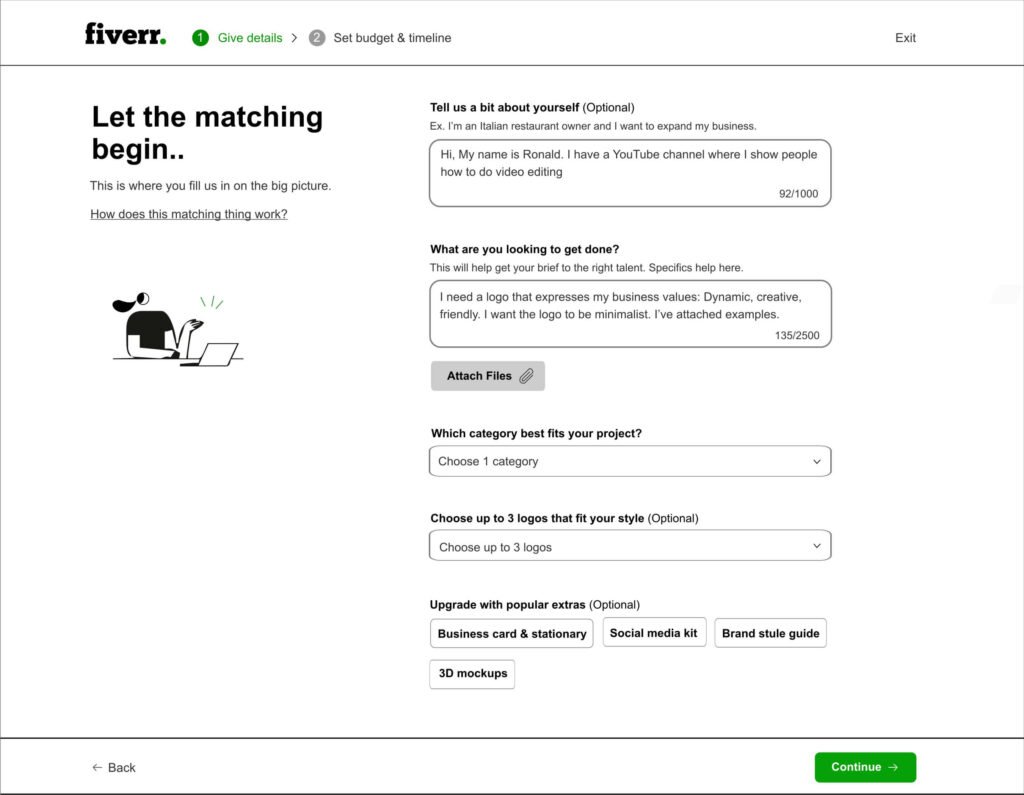
The smart algorithm will calculate the most suitable category for your requirements, and additional fields may appear based on your details. Add your budget and specify the date you need your project completed. Double-check all details and press “Submit & get matched.”
After submitting your brief, you can expect to receive custom offers directly from sellers in your inbox. To ensure the right service and a top-quality seller, you may receive multiple custom offers from different sellers.
Take your time to review and choose the best offer for you. Please note that the offers received may vary slightly from your brief due to their expertise, services offered, budget considerations, and other factors.
When you submit your brief, you will receive a notification containing a link to the brief you submitted. Any offers in your inbox will lead to the same submitted brief, giving you the option to cancel them if needed.
Once you have selected the offer that best fits your needs, simply click on Accept to initiate the order process. You have the flexibility to cancel the order at any stage. If you decide to cancel the order while having other active offers in your inbox, you can revisit them and accept them if you wish.
Kindly take note that if you cancel your brief, you will no longer receive any inbox offers from sellers. In such a case, you will have to create a new brief if you wish to be matched with a seller again.
Using Fiverr Neo
Fiverr Neo is a smart matching tool designed to help clients find the ideal freelancers for specific projects. It uses a conversation with clients to understand their unique needs and ask follow-up questions. Users can chat with Fiverr Neo on the main homepage or in their inbox, specifying their service needs.
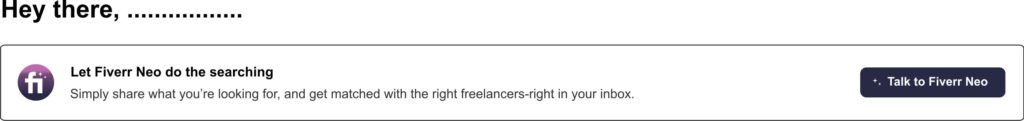
Once you log in to your Fiverr account, you can start chatting with Fiverr Neo in two ways: (a) On the main homepage, click the banner that says “Talk to Fiverr Neo.” (b) In your inbox, select “Talk to Fiverr Neo.” Neo recommends options and asks follow-up questions to narrow down requests. After a conversation, users can request a quote from the most fitting match and consider other options. Once the freelancer responds with an offer, clients can discuss the requirements further. Chats are automatically labeled with a subject for easy searching.
VI. Negotiating with the Chosen Seller
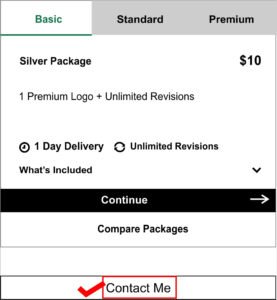
Initiating Contact with Freelancers
After choosing the ideal freelancer for your project, it is crucial to negotiate a contract that covers all necessary details, such as the project’s scope, timeline, budget, and any other significant information.
Address any concerns or questions you may have before finalizing the contract. Use the Fiverr messaging system to reach out to sellers with specific inquiries or requirements. If something doesn’t feel right or if a seller’s communication is unclear, move on and find someone who better aligns with your needs.
Once you have found a seller, you have two options for placing orders: directly place orders through their gigs or request them to create a custom offer tailored specifically for you. The choice is yours, and it allows for flexibility in how you proceed with your project.
To contact freelancers before placing an order, you can use the “Contact Seller” button on the freelancer’s profile to initiate a conversation. You should only look at sellers that are online at the moment, as they will have a tiny green dot on their profile picture or can be viewed when viewing the gig.
To contact and interact with a seller, hit the contact seller button to initiate a chat with them about your project and ask them how they plan to deliver. Demand for samples of work they have done for clients in recent times as it relates to the job you want them to do for you.
Take note of their communication tone, as some sellers may be in a hurry to ask you to place an order but will become unfriendly when you want them to adjust to your job.
To find the most active sellers on the Fiverr marketplace, check their rating, number of projects they have completed, and response time. Effective communication is crucial for a successful project, ensuring everyone is on the same page.
The “Contact Seller” button promotes open dialogue, idea sharing, and feedback, fostering trust and accountability among stakeholders. Regular meetings and check-ins can help identify issues and make necessary adjustments, keeping everyone informed and engaged.
When working with a skilled seller, don’t hesitate to ask questions or request customizations. Maintaining positive and productive communication can improve collaboration and lead to exceptional outcomes by maintaining a friendly and respectful dialogue.
Clarifying Project Details and Requirements
Communication is key to project success. Clearly outline the project scope, deliverables, deadlines, and any specific requirements to avoid misunderstandings.
Discussing Budget and Pricing Structure
Transparent discussions about budget and pricing ensure alignment from the outset. Negotiate rates, payment schedules, and extras to create a fair agreement.
Negotiating Terms and Milestones
Define project milestones and deliverables to track progress effectively. Negotiate timelines, revisions, and project phases for a smooth workflow.
Ensuring Transparency and Agreement
Document agreements and terms in writing to avoid disputes later. Contracts, invoices, and project briefs establish a clear framework for collaboration.
VII. Ask for ‘Custom Offers’ If Needed
Custom offers on Fiverr are a flexible and convenient way to get personalized services tailored to your unique needs. These can include graphic design, a customized website, or specialized writing services. When requesting a custom order, provide as much detail as possible to help the seller understand your needs and create a proposal that meets your expectations.
Negotiate the price and timeline for the project to ensure a fair deal. Custom orders can help build a long-term relationship with a seller, as satisfied customers can continue working with them on future projects, saving time and effort in the long run. Don’t hesitate to ask for a custom offer; you might be surprised at what you can get.
How a Custom Order Created
If you’re looking for something unique that isn’t covered by a gig package, create a custom order. Simply go to the inbox and use the “create an offer” button. This will allow you to describe the specific work you need and request any necessary details using the form provided.
- To place a custom order on the seller’s profile page, click on the designated button. Remember, not all sellers may have this feature available on their profile, so make sure to check beforehand.
- It’s important to thoroughly read through the seller’s description of services before placing your order to ensure it aligns with your needs.
- Additionally, take a look at customer reviews on the page to get a better understanding of the seller’s quality of service. When describing the service you are looking for, be as detailed as possible and attach any relevant files to help the seller better understand your request.
- You can also select specific criteria for your order, such as gender, language, age range, purpose, accent, and more, depending on the type of service you are seeking. When placing your order, indicate when you would like the service to be delivered and if you have a specific budget in mind, you can enter that information as well.
- Once you have filled out all the necessary details, click on ‘Send Your Request’. The seller will then receive your special request and respond with a custom offer tailored to your specific needs. Feel free to communicate with the seller to further discuss any details or modifications before finalizing the order.
VIII. Making the Hire
Confirming the Hire and Terms
Once terms are finalized, confirm the hire officially on Fiverr. Review terms, milestones, and payment details to ensure accuracy before proceeding.
Setting Expectations and Deadlines
Set clear expectations regarding project timelines, deliverables, and communication frequency. Aligning expectations minimizes surprises during the project.
IX. Managing Projects on Fiverr
Milestones, Subscriptions, and Multiples
When searching for a gig on Fiverr, consider exploring beyond basic services and considering features like milestones to break down large projects into manageable tasks. Subscription services can be a cost-effective way to establish long-term partnerships with reliable freelancers.
Ordering multiples of the same service can save you money in the long run. These features cater to diverse buyer needs and improve the overall Fiverr experience. By exploring and utilizing these features, you can customize your gig to fit your specific needs and fully enjoy the benefits of Fiverr, making your collaboration with freelancers smooth and fulfilling.
Tracking Progress and Milestones
Stay organized by tracking project progress and milestones on Fiverr. Monitor deliverables, revisions, and deadlines to keep projects on schedule.
Providing Feedback and Ratings
After project completion, share feedback and ratings based on your experience. Constructive feedback helps freelancers improve while guiding future buyers.
Resolving Issues and Disputes
In case of challenges or discrepancies, address issues promptly. Utilize Fiverr’s resolution center and support resources for efficient issue resolution.
X. Placing the Order and Payment
To place an order on Fiverr, you can follow these steps:
- Find the gig you want to order
- Click Continue
- Customize your order
- Click Order now
- Select your payment method
Placing the order
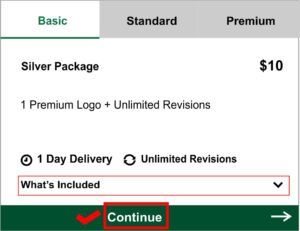
To place an order on Fiverr, select the best plan and click on the “Continue” button to go to the “Customize your order” page. Add the extra services you need and click on the “Order Now” button. Once you’ve placed your order, the freelancer will start working on your project.
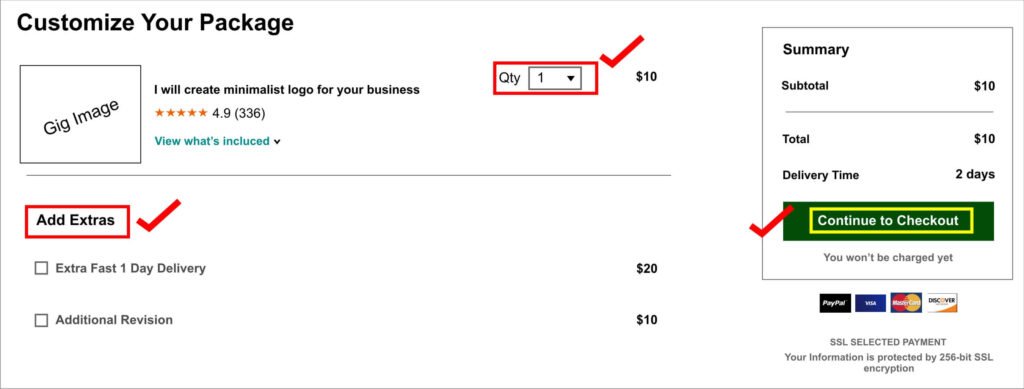
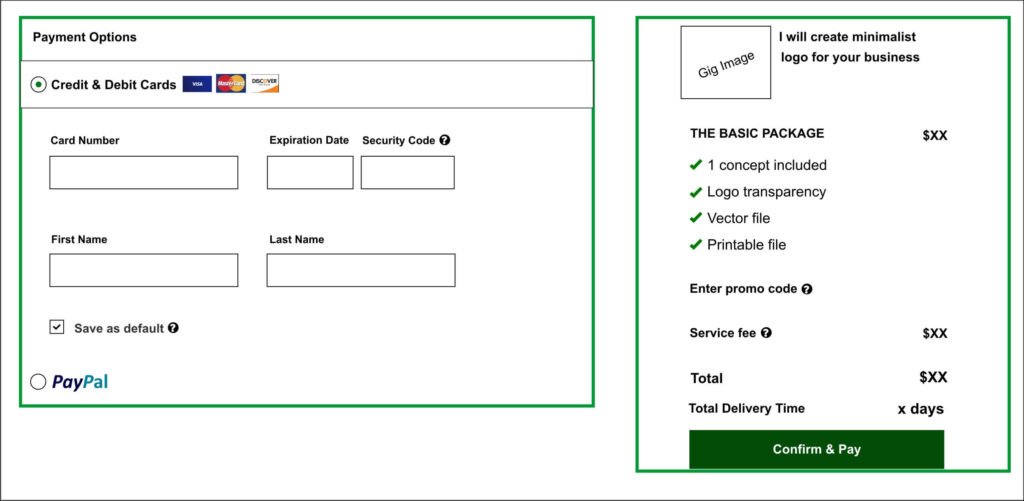
Paying for Extras, or Custom Offers
Paying for an Extra
To include an extra in your current order, navigate to the Orders section and tap on the Gig name. Then, proceed by choosing Continue and checking the box labeled “Upgrade your order with extras” to view the extra options for that particular service. Remember that certain extras could impact the delivery schedule, and some might be accessible for buying only once. After picking the Extra you wish to buy, select Confirm and Pay to finalize the transaction.
Paying for a Custom Offer
When you receive a custom offer or a quote from a seller, you don’t have to worry about navigating through a complicated purchasing process. Simply look for the button that corresponds to your desired action and click on it to finalize the transaction. If it’s a new offer, a new order page will be created.
Can a buyer make a direct payment to the seller?
Buyers cannot make direct payments to sellers on Fiverr’s Order page, as they must pay in advance. Fiverr cannot assist with payments made outside the platform, and if an alternative payment method is requested, it must be reported to Customer Service immediately. Payments must be made on the Order page for safety and to avoid issues with outside payments.
Using your Fiverr Balance
If you have funds in your account balance, they will be automatically applied to your next purchase. If the purchase is for a higher amount than what you have available in your balance, you can use another source of payment to complete the purchase.
Fiverr balance is the total amount in your account, including earnings, reimbursements, and previous reimbursements. Earnings are earned from seller orders, while reimbursements are credited for canceled orders. Services and taxes are not included in reimbursements, so they won’t be charged when placing a new order.
Fiverr awards separate funds called Fiverr Credits, such as through the Fiverr Referral Program, and you can only use them for services on Fiverr. They have an expiration date and are non-refundable. Fiverr Credits are applied first when placing a new order.
How can I use a promo code?
To use a promo code during checkout, click on Proceed to Order for the desired gig, customize your order, and proceed to payment. After payment, enter your promo code in the “Summary” section, click Enter promo code, type in your code, and apply. Place your order.
Promo codes cannot be applied to ongoing orders, so use them before placing your order. Once an order is placed without using the promo code, it cannot be applied later.
Why a payment decline?
Payment issues can arise from various factors, such as incorrect payment details, invalid credit or debit cards, and a lack of information from the payment source. If problems persist, contact your bank or PayPal for assistance.
If the issue persists, consider using a different payment option, such as a credit card, if using PayPal. If all else fails, contact the customer support team for further assistance. Check in with your bank or PayPal if payment issues arise, and if you are still having issues, consider using a different payment option.
Can a buyer withdraw money from a Fiverr account?
Only sellers can withdraw money from their Fiverr accounts, and only if they have earned revenue through Fiverr. Revenue is deposited into the balance of the sales and is available for withdrawal after Fiverr’s clearance period.
As a buyer, if you receive a refund, it will appear in your Fiverr balance and can be used for another purchase. If an order is canceled, your refund (the original order amount and service fee) will be placed in your Fiverr balance.
If you would prefer to receive a direct refund, you can request a direct refund.
Will your credit card be removed after a certain period?
If your payment method is not being used consistently, Fiverr will remove it. This is an automated process where Fiverr will remove the payment method if it hasn’t been used for over 4 months. Fiverr does accept both credit card and PayPal payment methods.
Different Payment Methods
The different payment methods and options you can pay: Apple Pay (Fiverr’s iOS mobile app), Boleto (Brazil), Brazil Credit/Debit Card, Fiverr Balance (make purchases using the funds you have in your Fiverr Balance), GiroPay (Germany), Google Pay (Fiverr’s Android mobile app), iDEAL (Netherlands), OXXO (Mexico), PayPal (also have the option to connect your PayPal account with your Fiverr account for a faster check-out), and Wire Transfer (Electronic payment services for transferring funds by wire are accepted (e.g., SWIFT, the Federal Reserve Wire Network, or the Clearing House Interbank Payments System). (This payment method is only available for Fiverr Pro clients.)
How do I buy a gig using the mobile app?
The Fiverr Mobile App allows customers to browse all Gigs on Fiverr.com and communicate with each other on the go. To buy a Gig using the app, click on the “Continue” button on the Gig page, add Gig Extras or Extra Quantity, and proceed to the Payment page.
You can purchase Gigs using PayPal or a credit card, with Apple Pay available for iOS and Google Pay for Android. Enable single-click payments for convenience, and log into PayPal for each purchase. Payment options include PayPal for iOS users and Google Pay for Android users. Single-click payments eliminate the need to log into your PayPal account every time.
What happens after payment?
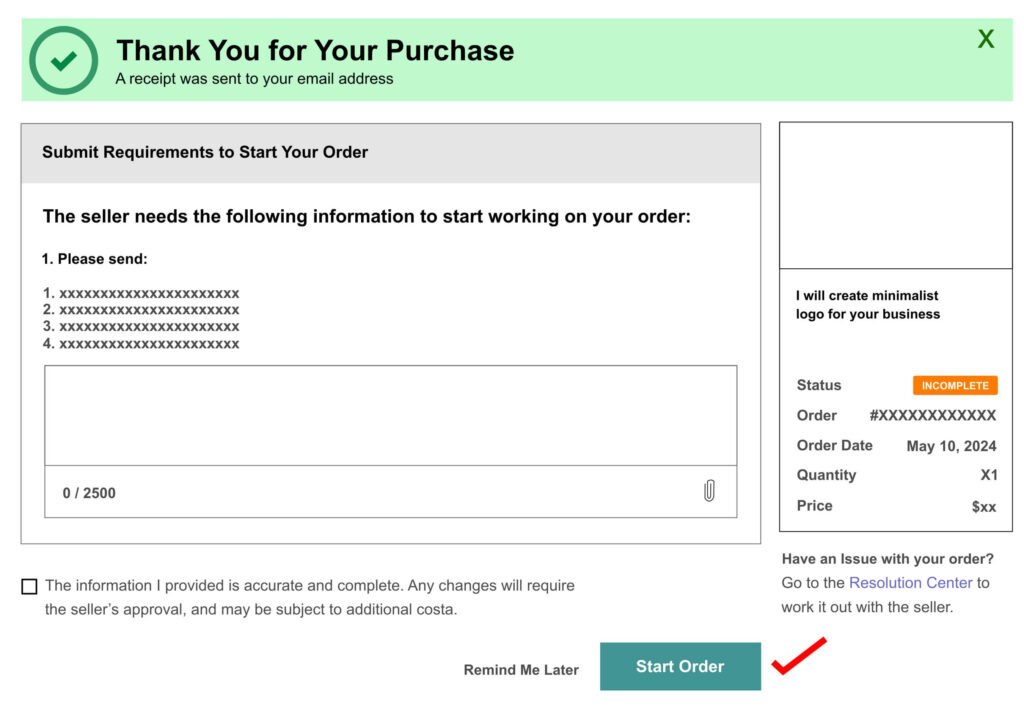
To initiate a Fiverr project, provide a detailed description, highlight key points, and attach relevant files. This will help the seller understand your vision better. Click “Start Order” to initiate the project.
Payment will only be released once the order is completed to your satisfaction. Review the work and request changes before finalizing the payment, ensuring your satisfaction before the transaction is processed.
Post-Hire Engagement
Building Long-Term Relationships with Freelancers
Nurture relationships with freelancers for ongoing collaboration. Repeat collaborations foster trust, understanding, and efficiency in future projects.
Leveraging Fiverr’s Additional Services and Resources
Explore Fiverr’s ecosystem beyond hiring. Access resources like Fiverr Pro, Learn, and Events to enhance your skills and network.
Growing Your Projects and Collaborations
As you gain experience on Fiverr, explore new projects, collaborations, and opportunities. Continual growth fuels innovation and success.
Tips for Hiring Success
Best Practices for Effective Hiring on Fiverr
Follow best practices for hiring success, including clear communication, thorough vetting, and mutual respect. These practices lay the foundation for fruitful collaborations.
Avoiding Common Pitfalls and Mistakes
Learn from common pitfalls like unclear briefs, unrealistic expectations, and poor communication. Awareness of these pitfalls enhances your hiring process.
Maximizing Value and Quality in Your Projects
Focus on value and quality in your projects. Invest in talent, communicate effectively, and provide feedback to ensure exceptional outcomes.
Conclusion
Fiverr’s Hiring Process: Hire Like a Pro
Fiverr is a digital marketplace that connects buyers with reliable freelancers who offer affordable and exceptional services. To hire a freelancer, users create an account, define project requirements, and search for relevant freelancers.
They review profiles, work samples, portfolios, ratings, and reviews to understand their skills and reliability. Check their gig page and service packages to ensure alignment with your expectations.
Contact promising freelancers through Fiverr’s messaging system to discuss your project further. Use Fiverr’s secure payment system for smooth transactions.
Maintain open communication throughout the project and review the work thoroughly after delivery. Provide feedback or ratings to acknowledge their efforts and benefit other clients.
To ensure a seamless experience, always make payments through the platform. By doing so, you not only receive buyer protection but also the assurance of getting your money back if you’re not satisfied with your purchase.
Fiverr stands out as the ultimate platform for buyers seeking top-notch freelancers worldwide. Make the most of this opportunity and turn your dream project into a resounding success!
Are you looking for helpful resources? Look no further! Click here to access and download our free guides tailored for Fiverr freelancers, buyers, and affiliates.
Disclaimer: This blog may contain affiliate links, which means that we may earn a commission if you click on the link and make a purchase. Please note that this comes at no additional cost to you. The decision to purchase through an affiliate link is entirely up to you, and your support through these links helps us continue to provide valuable content. We appreciate your support!




